RoboGif
A small utility to record Android device screen to an optimized GIF so you can paste it to GitHub or a simillar service.
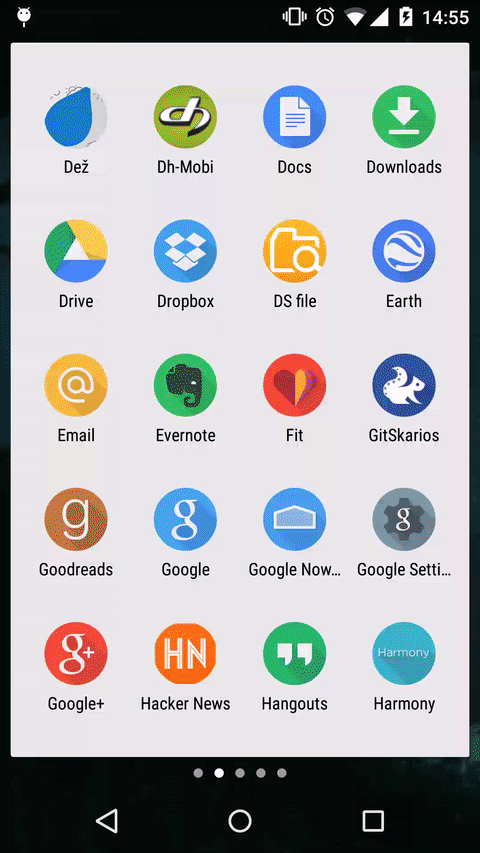
Requirements
- Python 3
adbin pathffmpegin path (has to be decently new to supportpalettegenandpaletteusefilters and havelibx264if you want video output)
Getting ffmpeg
OS X
brew install ffmpeg
Linux
On Ubuntu 24.04 or equivalent, you can just use apt:
apt-get install ffmpeg
Windows
scoop install ffmpeg
Any other approach will work as long as you end up with ffmpeg.exe.
Installation
pip install robogif
Usage
To record a gif:
robogif demo.gif
RoboGif Recorder v1.4.0
Starting recording on <serial>...
Press Ctrl+C to stop recording.
Recording done, downloading file....
5679 KB/s (7036946 bytes in 1.209s)
Converting video to GIF...
Done!
Created demo.gif
or to record a video:
robogif demo.mp4
RoboGif Recorder v1.4.0
Starting recording on 061ffcff0b107aef...
Press Ctrl+C to stop recording.
Recording done, downloading file....
7121 KB/s (1048401 bytes in 0.143s)
Optimizing video...
Done!
Created demo.mp4